

Digital health tech for seniors: use cases and UX recommendations
In 2020, aging technologies have become a huge investment area.
For one, the pandemic showed the necessity of attention to details when developing virtual care devices: if the younger generation can say “we don’t know how it works, but we’ll figure it out,” people over 65 have a hard time doing so without assistance.
Social isolation rules have intensified the issue of seniors’ isolation and loneliness - it has been acknowledged and researched for a long time, but in lockdown, the added stress made a very loud point.
And there are, of course, falls, chronic pain, heart diseases, and other health conditions that have been harder to attend to and to manage in the pandemic.
Companies that develop digital health for seniors try to make their lives easier in all these aspects and more. This article talks about types of solutions that exist, describes UX tips for startups who want to include the elderly, and discusses challenges that this niche has.
Safety apps for digital health
As we’ve already said, living alone for seniors often poses serious health risks.
To prevent and/or quickly react to different incidents that may occur at home, digital health startups software development technologies that allow seniors to quickly signal to their relatives and emergency services that they feel bad, have fallen, or something have happened at home. These solutions are called safety apps or safety software. They come in different forms and target different incidents or series of them.
For instance, Apple iPhones have a Health app where users can upload their medical ID and emergency contact info that can be accessed even if the phone is locked. The most simple safety app looks just like that: a smartphone app that can be opened quickly and that can send users’ GPS location to their caregivers. More complex solutions send notifications for users to check-in in pre-established time intervals: and, if they don’t do so, their caregivers receive an alert - or they’re connected to an IoT network that tracks if everything’s okay with the user.
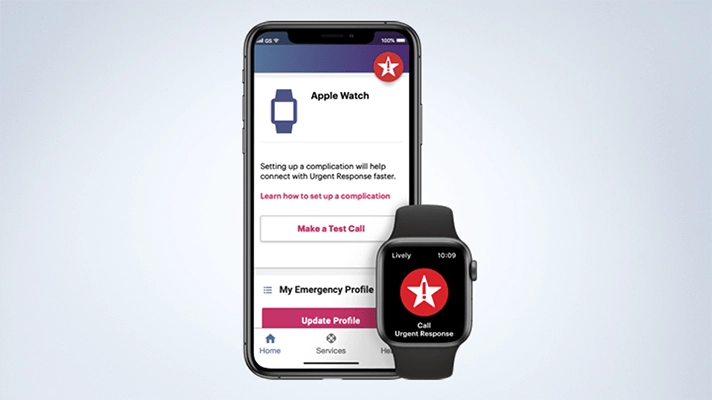
Some use cases for safety solutions are focused on wearables: in particular, those with ECG, blood glucose, other critical biomarkers sensors - or fall sensors. Wearables - and, alongside them, connected technologies that do remote monitoring - start to slowly adapt to seniors’ needs. Smart house technologies are considered at least part of the solution that removes barriers seniors who want to age in place have.
As an example, recently Best Buy, a company that develops digital tech for seniors, brought to Apple Watch their Lively apps. Among their features: an Urgent Response that seniors use to send an alert to a team of trained agent that works 24/7; Urgent Care, that allows them to speak with physicians, no appointment or payment needed; and a connected app, GreatCall Link, that allows seniors’ family or caregivers to receive updates on users’ location, their activity, the battery life of the device, and so on. Best Buy plans to integrate and use Apple Watch’s fall detection sensors in the future.
Most falls aren’t reported, and seniors who do report them have been treated in the ED every 11 seconds before the pandemic. Well-designed fall detection features can significantly improve seniors’ life. Lots of tech solutions focus on this issue, but there are nuances to consider. For instance, people need to remove most of the wearables (wrist-based or attached to clothes) before sleep or in the bathroom. There is a chance users will forget to wear them when they wake up in the middle of the night or forget to wear them back after the shower. There’s a space for the discovery of a solution that doesn’t rely on users’ memory and attention span. A solution from Vayyar does just that: its Walabot Home understands if a person inside the room has fallen via radio wave tech; then, it sends a call for help.
Tech for end-to-end at-home care
Conditions like heart diseases and chronic pain are often accounted for in remote monitoring apps. These often come up in software suits that allow caregivers or doctors to monitor a) how they’re recovering from the illness, b) their general wellbeing (through tracking their life signs). If something is off, the app sends notifications. Users can read them (or listen to them, if the technology is voice-based) and set up a telemedicine appointment via smartphone or computer: a video- or a usual call - immediately.
The concept of end-to-end care for seniors, where seniors are submerged in a half-digital ecosystem with a supportive physician network and medical devices to track and sustain their state, becomes more popular with digital health adoption. They usually include rich communication features, so users could talk with their peers.
K4Community is a tech suit that is designed for seniors, their close ones, and community operators: the suite includes smartphone apps and IoT devices for smart homes (like light and temperature aids), a TV program, a digital platform, and a hotline. They develop Fusion OS, the “first and only operating system in senior living,” that combines all K4Community’s products and services in one place. Users can activate different devices via voice, smartphone, or remotely, check-ins are automated, and home monitoring settings are customizable and non-invasive.
Another company, Cricket Health, offers an end-to-end care solution for people who have kidney diseases. Users can get access to info on these diseases and their management, which increases their awareness and reduces anxiety; have sessions with the coaches; talk to people who have the same conditions as they are. If patients need dialysis, Cricket Health helps them to explore their options through descriptive educational materials. Patients are assigned to a personal care team with a nurse, nutrition specialist, pharmacist, social worker, and peer mentor — and providers have an opportunity to access users’ health metrics and know more about their condition. Living and adapting to new life circumstances (e.g.: dialysis) is made easier via talking to people who live similarly.
Social digital platforms & community care
Loneliness and isolation are critical for seniors. They are not only bad for physical health (when they’re injured, but there’s no one to help), they lead to mental health issues - anxiety and depression, drive levels of suicides up and worsen people’s cardiovascular health. Before the pandemic, senior people with high mobility went on walks together, went to church, traveled, and talked to their friends, so it’s not only about lack of contact with relatives. Seniors face the same isolation issues other people have - but intensified, because of their age. At the same time, the tech younger adults use is often not adapted for their needs (have you seen Facebook design?)
There's a whole range of solutions that offer to mitigate loneliness via different methods (apart from obviously calling your darlings via Zoom). In August, SCAN Health Plan and Rally Health collaborated to launch an interactive digital platform for SCAN’s elderly members. There, seniors join social groups, set up goals for their wellness program and tackle them as they’re reaching them, and find more science-based info about different health topics.
Another approach to giving seniors more opportunities to talk to people is improving their digital literacy. In February, senior-focused organization AARP made a deal with Older Adult Technology Services to do just that. They’ve launched a new online community to help seniors find free online classes, events, and courses, attend university courses or caregiving lessons. They hope seniors start to use tech to receive healthcare services, too, - as right now, the telemedicine adoption among the elderly is significantly slower than in other users.
Some initiatives offer assistance in digital-related questions and a good company for a conversation. Papa Pal’s workers help seniors to figure out how the heck to use a smartphone and chat with them. Sometimes, platforms would offer seniors to connect with like-minded folks based on interests, meet them while studying online, or, for instance, talk to women only.
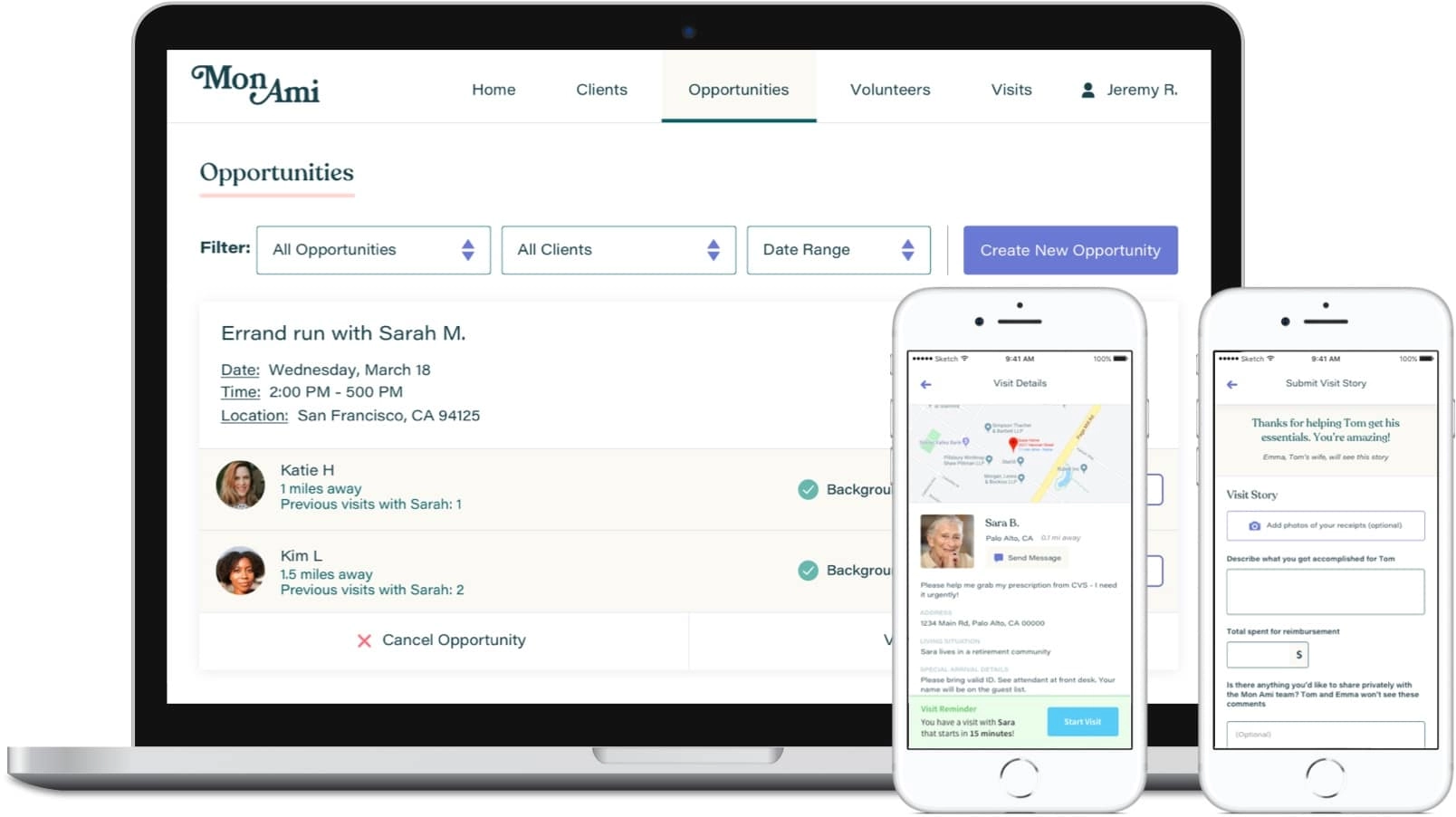
Monami.io software is designed for caregivers, senior service providers, and nonprofits to connect with seniors and other vulnerable populations and talk, buy them food, ride them to the hospital, buy them meds, and so on. A bigger community health initiative, NowPow, commits to simplifying access to groceries and meals: the platform is used to connect patients to food providers and tackle their food insecurity.
Cellphone-based technologies: SMS & calls
Research by Best Buy Health showed: most older adults need their cell phones to have emergency notifications, voice assistance, and telehealth access, and consider the phone the most convenient tool to connect with friends and family. Allowing users an opportunity to call and request a service you’re offering (as opposed to using the app to do that) makes a significant difference in tech adoption among seniors and their well-being. In Gogo, people call their Front desk to request rides from Uber and Lyft, order food or meds delivery, invite a cleaner or person to do other home chores, and so on. GoGo screens all of their service workers, and users can choose what they want by pressing a single button within the call - no additional interactions are needed.
In September, Best Buy Health launched Lively Flip: a flip phone for seniors with voice-enabling capabilities by Amazon’s Alexa. Older adults can tell the phone to call their relatives, and it will - just like Google’s Home or Alexa device itself. They can check the weather, turn the radio on, or: connect to the doctor from another Best Buy service - Urgent Response.
Voice-based virtual assistants
Voice-assistant technologies are a super-promising tech for seniors: Amazon and Google are already active in that space. Echo and Home already help: it’s possible to install reminders to adhere to meds, call caregivers and close ones, and search for info through them. They’re easily accessible, they have a wide range of voice detection so it’s possible to call people if users are laying down or have fallen; they help with loneliness and isolation.
However, they’re working pretty much similarly both for aging adults and for other users. There's a gap in the place where the needs of people with hearing loss (30% of aging populations) are addressed (if devices don’t allow to regulate volume). Then, there are questions of recognition of speech with impairments, lags in AI’s conversation algorithms, and so on.
Telehealth
Then there’s, of course, telehealth. healthinsurance.com ran a survey among Medicare beneficiaries - people who are 64 and older - and found out that 61% of them - have already tried new tech they hadn’t used before: either for health appointments or to talk with their relatives. More than 40% of them used telemedicine for the first time since the start of the pandemic, and 30% of them said they've been doing it every month. Within the telemedicine group, 28% of people had a wearable device and 43% wanted to use telemedicine after the pandemic.
It’s a convenient technology. However, as clinics are getting reopened, there’s a decrease in telehealth usage among providers - and there’s already a decrease among seniors. Engagement will keep falling if the experience won’t change. It’s one thing to adapt to a tech if there’s no other choice - but it’s a different matter to choose it when you can go to a doctor or therapist by yourself.
Design decisions for the latter should be better - as well as experiences that are provided.
UX recommendations for senior digital health apps
So let’s talk about user experience design. What to do to increase adoption or make your tech comfortable for seniors from the start?
Add accessibility features. Let users change the size of the text.
Don’t include a lot of colors. Keep the contrast ratio high.
Use color coding but provide it with textual addition. Don’t just turn fields’ border to red, add a message error.
Indicate if the element is clickable/interactive with visual cues. Do it both when the element is active and if it’s not (with different indicators, obviously.)
Indicate the current location of the user within the interface. For additional accessibility, make sure it’s easy to navigate your app/resource via voice control.
Make sure your input fields are super tolerant of errors and typos.
Keep animation to a minimum. Make that sacrifice. Animation often induces dizziness and head spinning.
Remove time limits. Give people time to complete their tasks (unless your regulators will bite you for this.)
Make your texts understandable for people. Even the ones with medical information.
Make sure it’s easy to contact support that will help users to figure out how to use your solutions if they can’t get it. Visible, bright buttons are good for that.
Add a place where people can talk within your app: group chats, for instance. Moderate it.
We have an article on how to conduct user research before building healthcare apps and we highly recommend you to read it. Also, if you’re building tech for an audience that will include seniors, don’t forget to ask them to evaluate your designs (note, that user testing cannot be conducted by your grandparents.)
Challenges and final thoughts on digital health tech for seniors
Investors consider digital health for seniors very promising, as we’ve said, and one of the reasons is that they’re betting on the rapidly aging Baby Boomer generation. During the next 10 years, all of American 74 million baby boomers will be 65 or older, and the most senior among them will be almost 85. There’s an unspoken agreement they’ll be very good at adopting the new tech because they’re tech-savvy and have a high level of digital literacy.
We don’t think it’s a good framework to adopt: relying on the fact people would know what to do 10 years in the future. For once, as an American vaccine rollout process showed, right now - in 2021 - senior people can’t find testing sites and get vaccinated because they don’t know how to use the system, don’t have a computer, or don’t have internet. With all telehealth adoption rates, 38% of 13 million surveyed seniors are not ready for virtual visits because they don’t know how to use the tech. More than a third of seniors find it challenging to establish a telehealth connection with their doctors.
Digital literacy is an important challenge to overcome. One of the ways to do so is to engage caregivers; digital solutions for caregivers are booming whereas caregivers themselves are one of the lowest-paid people in the healthcare industry while it’s very demanding in terms of people’s mental health. The other one is to create solutions with senior people: that would allow beating our biases and design really simple, reliable, and easily understandable interfaces.
There’s also an insane wealth gap in the way people are aging: rich people live longer and adopt all the new tech they need both for care and loneliness, and the poor ones - often from minority groups - don’t. That’s a thought for digital health development who plan on creating solutions that target seniors: your business model might want to need an adjustment to include them.
Digital literacy also depends on the knowledge of the language medical info is provided. In Israel, about 30% of immigrants can’t read in Hebrew - yet the absolute majority of health information is provided in that. In America, there are Spanish- and Chinese-speaking seniors who, just as well, often can’t access the info. That’s another pain point for startupers to address. (Ideally, these things should be addressed by the government in the first place, but... You know.)
Technologies need to be designed to make lives easier, not harder; to mitigate the pains, not to add new ones. Keep that in mind when designing new tech. If you want some help with that, contact us.
Tell us about your project
Fill out the form or contact us

Tell us about your project
Thank you
Your submission is received and we will contact you soon
Follow us

