
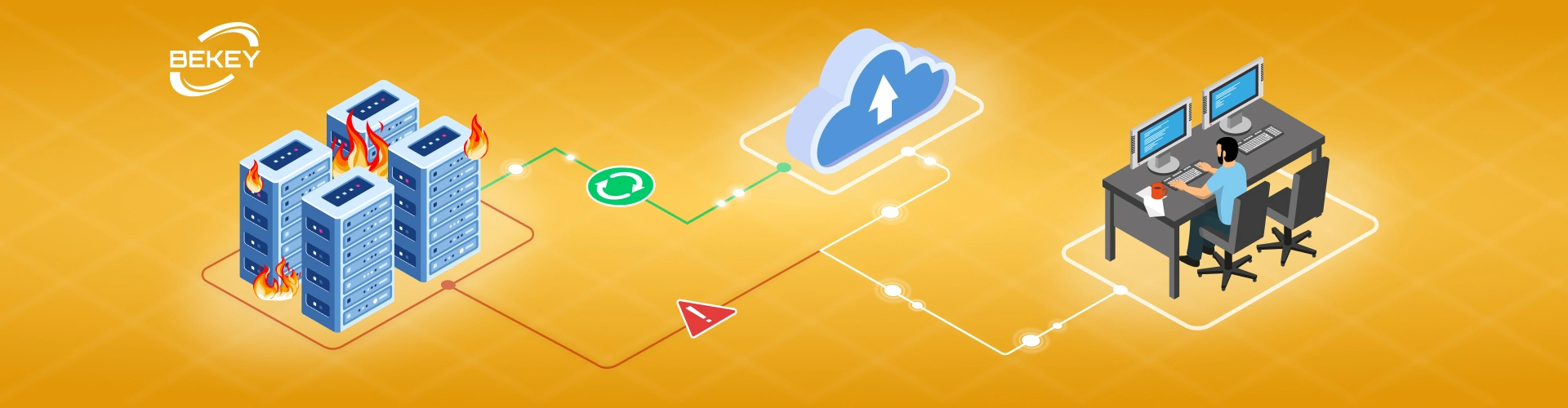
Disaster Recovery Plan for Cloud Services
Cloud computing is an efficient way to manage digital assets, but it’s not resistant to disasters. Data, in its turn, is one of the most valuable assets, which is effortless to store in the cloud. What can you do if a disaster influences your cloud data?
It’s almost impossible to foretell when you’ll need a disaster recovery plan for applications on cloud services, so if you can’t control when disaster hits, the next best thing is to be able to regulate the recovery process.
Disaster recovery in cloud services can be achieved through measures such as a robust backup system or multiple servers in different territories and continents to reduce the harm a disaster can force.
What Is Disaster Recovery for Cloud Services?
Disaster recovery (DR) is readying for and recovering from a disaster. The disasters can take several forms, but all have identical effects: preventing the system from functioning normally and controlling the business from meeting its daily goals.
Types of Disasters
There are four main categories:
Natural Disasters: Natural disasters such as floods, hurricanes, or earthquakes are less common but not rare. If a disaster strikes the area where the server hosting your application’s cloud service is located, it may disrupt the services and need recovery operations.
Technical Disasters: Perhaps the most obvious of the three technological disasters cover everything that can go wrong with cloud technology. They can include energy outages or loss of network connectivity.
Human Errors: Human errors are common and are usually accidents that occur while using cloud services. They could include unintentional misconfiguration or malicious third-party access to the cloud service.
Security Breach: hackers’ attacks that lead to the loss of control over the cloud or data loss. A data breach occurs when a cybercriminal successfully infiltrates a data source and extracts sensitive information. It can be done by accessing a computer or network to steal local files or bypass network security remotely. End users are rarely the target of cybercriminals who are out to steal sensitive information in bulk unless an individual is connected to the industry. However, end users can be affected when their records are part of the information stolen from big companies.
Cloud providers are responsible for everything they directly control, like the resilience of the overall infrastructure: hardware, software, network, and facilities. You are typically accountable for cloud configuration, secure data backup, workload architecture, and availability.
Why Is Disaster Recovery Significant?
Establishing DR protocols and contingencies is vital to business continuity. In a disaster, a company with DR protocols and options can minimize disruption to its services and reduce the overall impact on business performance. Minimal service interruption means less loss of revenue, which in turn implies user dissatisfaction minimization.
A disaster recovery plan (DRP) is a recorded, structured approach defining how a business can renew work after an unplanned incident. It is applied to an organization’s parts that depend on an active IT infrastructure. A DRP strives to help an institution resolve data loss and recover system functionality to perform in the aftermath of an incident.
The plan consists of steps to minimize the effects of a disaster so the organization can continue to work or quickly resume mission-critical functions. Typically, a DRP involves an analysis of business processes and continuity needs. Before generating a detailed plan, an organization often performs a business impact analysis (BIA) and risk analysis (RA) to establish recovery objectives.
As cybercrime and security breaches become more sophisticated, an organization must define its data recovery and protection strategies. Quickly handling incidents can reduce downtime and minimize financial and reputational damages. DRPs also help organizations meet compliance requirements while providing a clear roadmap to recovery.
Having a disaster recovery plan (DRP) also means that your company can define a Recovery Time Objective (RTO) and a Recovery Point Objective (RPO). RTO is the maximum acceptable delay between service interruption and resumption, and RPO is the maximum time interval between data recovery points.
Quantifying these areas can help your company determine the optimal level of protection for DR and choose the proper protocols to implement, such as backup and multiple servers.
Loud Examples of Cloud Disasters
Although rare, cloud disasters have happened in the past, and even at some of the biggest cloud providers.
OVHCloud
The data center operated by OVHCloud was destroyed by fire in early 2021. All four data centers were too close, so it took firefighters more than six hours to put out the fire. It seriously affected the cloud services operated by OVHCloud and led to disaster for companies whose total assets were hosted on these servers.
AWS
In June 2016, storms in Sydney damaged electrical infrastructure and caused significant power outages. They failed many Elastic Compute Cloud instances and Elastic Block Store volumes hosting critical workloads for several large companies.
It meant that some high-traffic websites and the online presence of some of the biggest brands were down for more than ten hours over the weekend, severely affecting business.
Amazon Store
In February 2017, an Amazon employee was trying to fix a problem with their payment system when he accidentally shut down more servers than necessary. The domino effect started and removed two server subsystems, spilling over to others. Thousands of people were unable to access Amazon’s servers for several hours.
Benefits of Cloud-Based Disaster Recovery
Using the cloud for cloud-based DR means the customer does not have to store backup copies of data on disks or physical hard drives.
The distributed nature of the cloud means that services can be distributed to different servers in different geographical locations, essentially providing complete protection against local natural disasters.
Another advantage of using the cloud for DR is that the cloud provider can shift some of the responsibility. As mentioned earlier, the cloud provider is responsible for the essential fault tolerance of the cloud infrastructure, removing this concern from the customer.
Cloud-based disaster recovery also proves to be cost-effective. Because cloud providers only charge for the services they use, your business can choose which services it needs from the provider. It results in significant cost reductions by increasing the personalization of the package your company is paying for.

Disaster Recovery Work
DR for cloud services is a delicate process. The methodologies underlying them must be thoroughly understood for successful recovery.
Backup & Restore
Data backup and recovery is one of the easiest, cheapest and fastest ways to recover from a cloud computing failure. It is used to mitigate regional disasters, such as natural ones, by copying data and storing it in a geographically different location.
Pilot Light
A “Pilot Light” DR approach is a method in which your company restores only the minimum and essential services necessary to function. It means that only a tiny part of your IT infrastructure needs to be copied and provides minimal functional replacement in the event of a crash.
Warm Standby Mode
A warm standby approach is when a scaled-down version of your full-featured environment is available, running in a separate location from your central server. In the event of a crash, your company can still run a version located in a different region.
Multi-Site Deployment
Although multi-site deployment is the most expensive solution of the three, it provides the most comprehensive solution to regional disaster issues. A multi-site deployment involves running a full workload simultaneously in multiple regions. These regions can be actively used or on standby in case of a disaster in another area.
How We Implement Disaster Recovery Plans
Here are five steps we use to help you prepare a recovery plan:
Your DR plan should be a part of your business continuity one. It should comprise RTO and RPO determinations to help you select which cloud services you need and enhance cost-effectiveness.
If you haven’t already done so, determine the RTO and RPO for disaster recovery. This step will form the basis of your DR plan and, in turn, the types of disaster recovery services you will need.
Design your plan based on your comeback goals. It involves looking at your RTO and RPO points to decide what disaster recovery template you need to meet these criteria. Your goals should outline the maximum and minimum impact on your services.
Design for end-to-end recovery. Your plan should include restoring every aspect of your business that needs to work.
Create specific tasks to ensure a smooth process. The more detailed your charges are, the easier the recovery process will be and the less likely you will deviate from the plan.
A disaster recovery plan must be evaluated, examined, and reorganized at least once every year. Every time significant changes are made to recovery tactics, human resources, operating software, and IT infrastructure, business continuity and disaster recovery tests must be conducted.
The frequency of the tests depends on the type of business plan being analyzed. A disaster recovery plan entails managing activities between multilayered technology configurations and vendor partnerships. The suggestion for DRP testing is every year, but more frequent testing is essential because of the inclusiveness of a business continuity plan.
There are BCP and DRP training courses to help people become more familiar with the nitty-gritty of disaster recovery testing. Also, some vendors offer business continuity management certifications to help conduct sufficient DR testing.
Developing and implementing best practices for cloud-based disaster recovery is key to success. These include compliance with points 1-5 and mandatory use of shortcuts. Creating a proper business continuity plan is vital, as thoroughly testing your backups and regularly testing your overall recovery plans, whatever methods they use.
In order to quickly deploy and easily control DRP, orchestration is needed. It can either be done with Docker Compose or Kubernetes, depending on the size of the system. We use Kubernetes as an orchestration tool for Docker containers. It manages containers on the same machine to reduce network load and use resources more efficiently. In this approach, each container performs a specific function. Then we write scripts using Terraform: database restore script, Kubernetes restore script, and general script for minor settings. These scripts are executed one after the other; thus, the entire system is deployed in the cloud quickly, qualitatively, and fully automated. The resulting automatic disaster recovery is convenient, operational, and better controlled.
Final Part
In general, cloud disaster recovery should be planned at scale and ongoing. Using the cloud during DR makes your process flexible and, most importantly, efficient in terms of cost and function. By designing a recovery plan that precisely meets your specifications and considering your RTOs and RPOs, you can create a robust disaster recovery plan for your solutions and products that are in the cloud.
Tell us about your project
Fill out the form or contact us

Tell us about your project
Thank you
Your submission is received and we will contact you soon
Follow us

